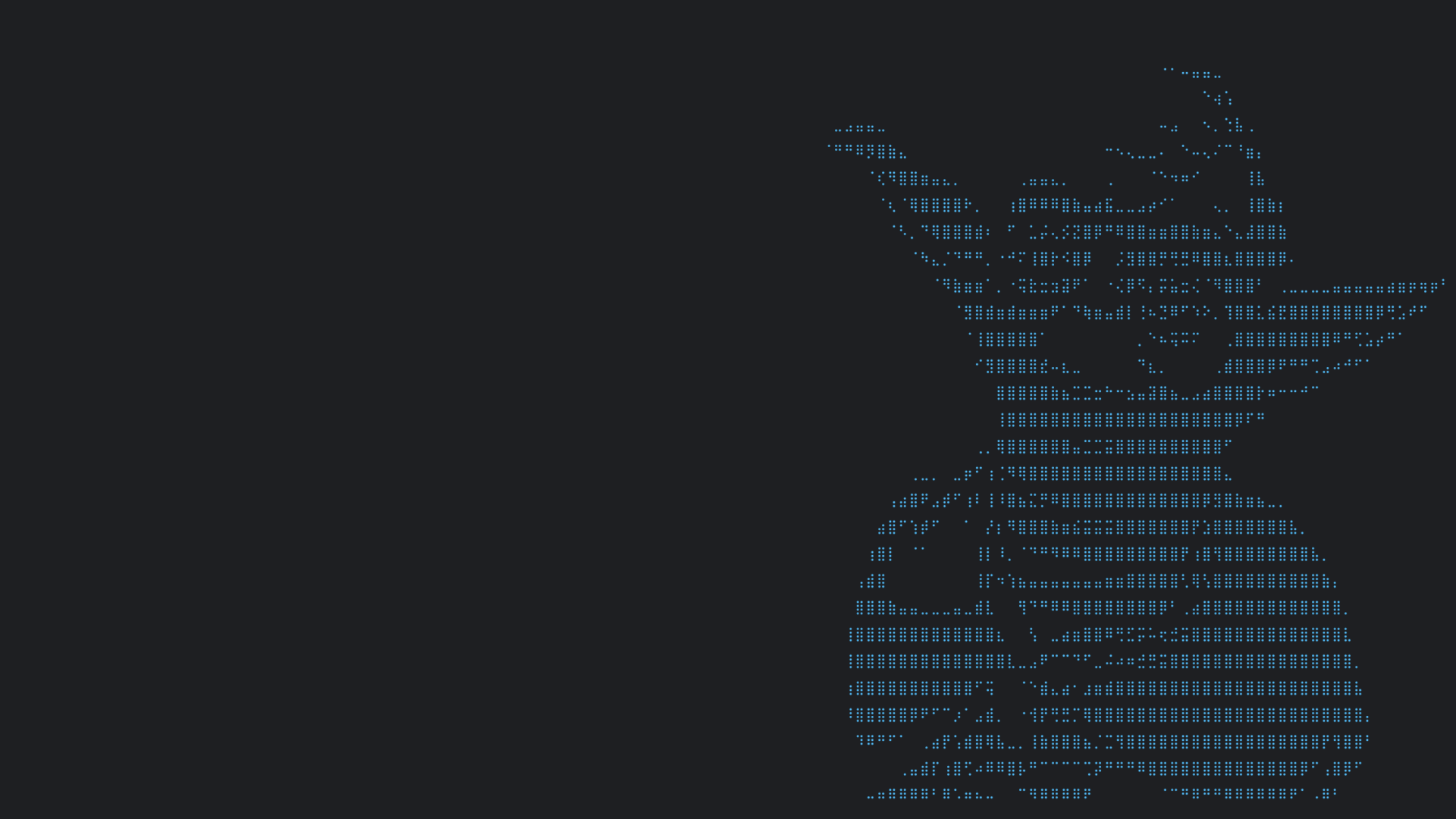Building Agents with Embabel: A Hands‑On Introduction
Embabel is an emerging framework designed to bring intelligent, goal‑driven behaviour to Java applications. It introduces a model where agents execute actions using domain‑specific objects as both input and output, enabling a structured and type‑safe approach to integrating Large Language Models (LLMs). At the heart of Embabel lies a Goal‑Oriented Action Planning (GOAP) mechanism, which allows agents to dynamically determine the most effective sequence of actions to achieve a given objective. Built on top of the Spring AI project, Embabel leverages the strengths of the Spring ecosystem while introducing a novel abstraction for intelligent automation. Notably, the project was initiated by Rod Johnson, the original creator of the Spring Framework, lending it both vision and credibility. Embabel represents a promising foundation for developers seeking to embed LLM capabilities into enterprise‑grade Java systems.
In this blog, you will learn about the essential components of an application, utilising Embabel to create an Agent. After explaining the components, you can follow a thorough explanation to make the complete application.
The goal of the application is to create a LinkedIn post about a new blog post by providing the URL. The application uses Spring Boot, Embabel, Docker (for MCP servers), and Firecrawl to load the contents of a web page.
Essential Embabel components
Embabel is still in the early stages of development. Therefore, a lot can change. Embabel builds on top of Spring AI. The framework includes a substantial number of components for use when creating an agent‑based application. If you want to know everything, have a look at the documentation. I think that the components described below are the ones you need to understand to start working with Embabel.
Platform
The platform is started through several annotations and a typical Spring Boot configuration. The platform wraps the agents and embeds the shell to enable interaction with the agent. This shell is your friend, which you will see later on. I like the logging theme. Below is the result of enabling the Star Wars theme.
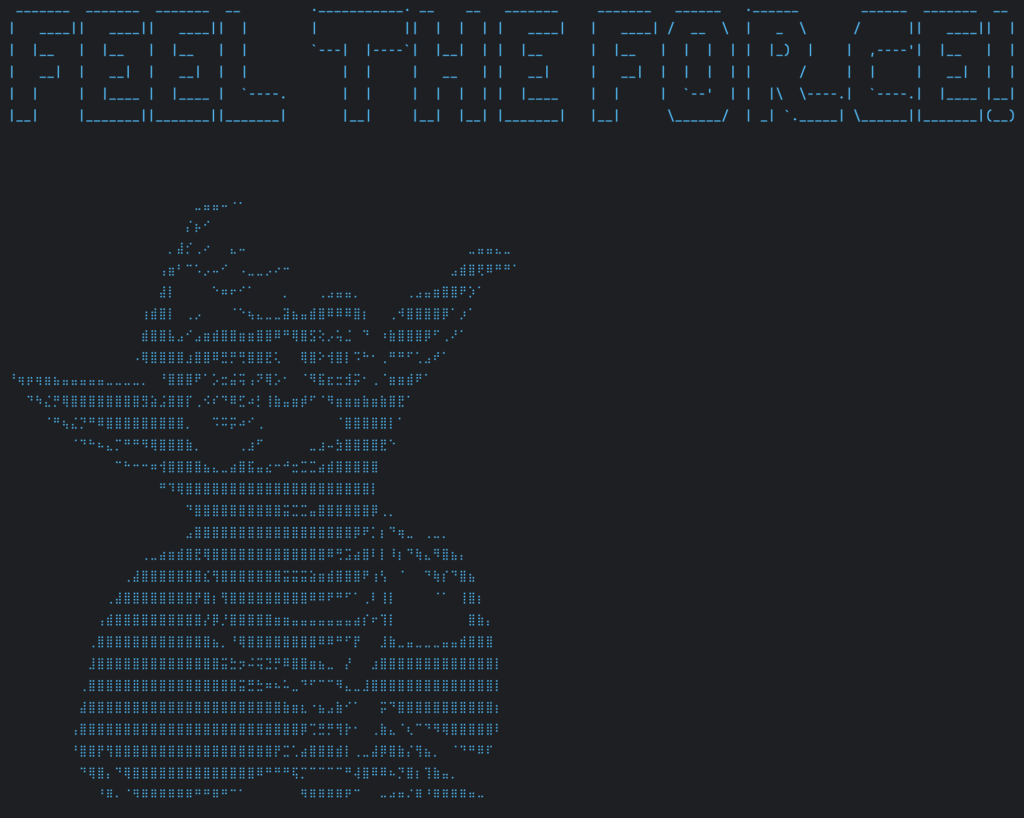
I keep getting a smile on my face if I see this log:
Deployed an agent I have: Promote post on socials Agent
Agent
The agent is an entity that can achieve a goal. The description of the agent is essential to the platform to select the right agent for the job. An agent needs actions and a planner to create a plan using the available actions.
Planner
The planner creates a plan for utilising the available actions to achieve the user’s requested goal. For many agent frameworks, this plan is made by an LLM. Embabel uses an implementation of Goal‑Oriented Action Planning (GOAP). Actions have a cost, and the model seeks to achieve the goal using the most cost‑effective solution. Through GOAP, making the plan is more consistent.
Action
The action is what makes the agent do something. You mark an action through an annotation. The planner does not use the description of the action to determine what to do with it; you can use it to your convenience.
An action can utilise an LLM, but it is not required to do so. It can also be a simple calculation, a database call, or whatever you need. An action takes one or more domain models and returns a domain model. That way, it is clear what the Agent can expect from the action. The order of calling the actions is determined by the preconditions of the action and the cost/value combination. Preconditions are created through the input arguments and the domain models. You can also specify your preconditions.
The value and cost of an action are essential to GOAP. The planner chooses actions with a high value and low cost before other actions to accomplish a task.
AchievesGoal
Add this annotation to an action to specify a goal that the agent can accomplish. The description in this annotation is critical for the platform to select the right Agent for the job. It helps if you provide some example questions or commands that this Goal can handle.
For the selection process, you can add a cost to this goal, which helps the platform choose the right Agent and goal.
Toolgroups
Tool groups combine tools for use in specific actions. You add a tool group to an action through the annotation. A special tool group is available to wrap an MCP server.
McpServer
MCP servers are becoming the de facto for exposing APIs to AI models. It has its pros and cons. One of them is security; however, that is a topic for another time.
A significant advantage of MCP is that many suppliers now create their own MCP servers to integrate SaaS functionality. You will see an example that wraps the Firecrawl API.
Embabel has an MCP client that makes it easy to wrap an MCP Server running on Docker on your local machine and connect to it through Stdio. You make this MCP server accessible as a ToolGroup through a simple configuration.
Creating the sample application
The sample agent we are creating is an agent that writes a post for social media, like LinkedIn, about a new blog post or a specific URL. The agent accepts a command from a user to create a post about the URL the user provides. It extracts the page, writes the post, selects the most appropriate image from the URL, reviews the post and returns the result.
You can check out the code and run it for yourself.
GitHub – jettro/embabel‑agent‑blog‑promotor
Initialising the project
Embabel provides a quick start for a project. I decided to go the old way and initialise a Spring Boot project myself. I stay with Maven for the build. Through dependency management, I define the version for all Spring Boot dependencies. This results in two required dependencies, one for the framework and the other for the test framework. And you need to supply the snapshot repository.
<dependency>
<groupId>com.embabel.agent</groupId>
<artifactId>embabel-agent-starter</artifactId>
<version>${embabel-agent.version}</version>
</dependency>
<!-- Dependencies for testing -->
<dependency>
<groupId>com.embabel.agent</groupId>
<artifactId>embabel-agent-test</artifactId>
<version>${embabel-agent.version}</version>
<scope>test</scope>
</dependency>
<repository>
<id>embabel-snapshots</id>
<url>https://repo.embabel.com/artifactory/libs-snapshot</url>
<snapshots>
<enabled>true</enabled>
</snapshots>
</repository>Configure the Embabel application
Spring Boot facilitates convention over configuration. Without configuration, the default LLM used by the platform is OpenAI’s gpt‑4.1‑mini. Through the application.yml, you can make changes to these defaults. Below is my complete configuration.
spring:
profiles:
active: shell
ai:
ollama:
base-url: http://localhost:11434
mcp:
client:
enabled: true
name: embabel
version: 1.0.0
request-timeout: 30s
type: SYNC
stdio:
connections:
firecrawl:
command: docker
args:
- run
- -i
- --rm
- -e
- FIRECRAWL_API_KEY
- mcp/firecrawl
env:
FIRECRAWL_API_KEY: ${FIRECRAWL_API_KEY}
embabel:
models:
defaultLlm: gpt-4.1
llm-operations:
data-binding:
maxAttempts: 2
agent-platform:
ranking:
llm: gpt-4.1-mini
logging:
level:
com.embabel: INFO
com.embabel.agent.api.annotation.support.AgentMetadataReader: INFO
dev.jettro.blogpromotor: DEBUGFirst, you can activate profiles. You can add the Ollama profile to include more models. All the active models are scanned and added as options to use as LLM or embedding models.
Next is the MCP client. In this configuration, we point to the Docker image for the FireCrawl MCP server. All this server needs is an environment variable. Upon application startup, the Docker container is started and made available through a local connection using stdio.
Next is the Embabel configuration. First, we set the default LLM to be gpt‑4.1. Next, we adjust the maximum attempts in case of data binding issues. One situation in which this occurred was when I provided a non‑existent URL to the Firecrawl tool. This throws an IllegalArgumentException. By default, we retry it 10 times. That will have an impact on the credits we use at Firecrawl. Through this configuration, we set the max retry attempts to two. In the future, there will likely be an option to configure this retry mechanism per MCP client integration. Then, there is the LLM used for ranking. This is the ranking provided by the platform to help you choose the right Agent for the job at hand.
Finally, we configure logging by specifying different levels for each package.
Initialising the application
The application starts with a main class and some annotations. This is how we enable the shell, scan for agents, choose the logging theme, and initialise the MCP servers.
@SpringBootApplication
@EnableAgentShell
@EnableAgents(loggingTheme = LoggingThemes.STAR_WARS, mcpServers = McpServers.DOCKER)
public class App {
public static void main(String[] args) {
SpringApplication.run(App.class, args);
}
}The shell is the primary method for interacting with the agent. It comes with numerous features. Simply asking for help should provide you with all the information you need.
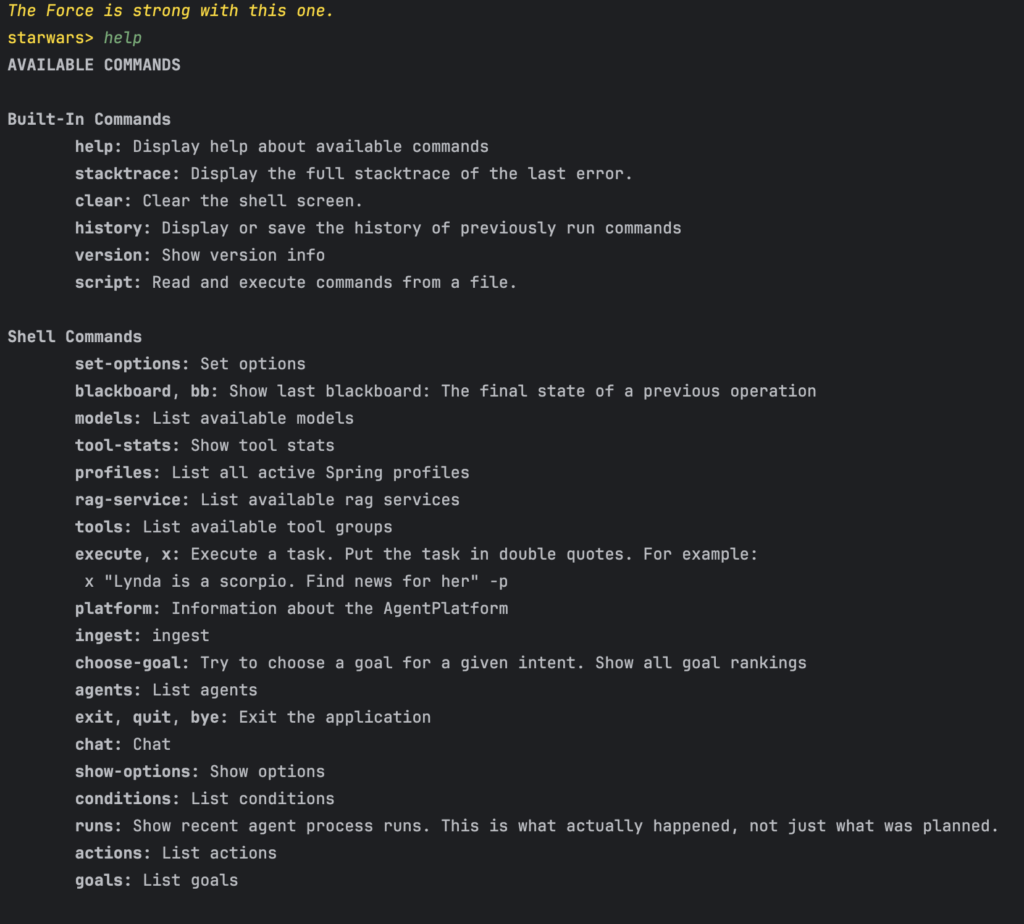
You can ask the agent to do something for you with the execute command.
starwars> execute “Write a post about the blog post https://jettro.dev/learn-ai-agent-basics-using-python-and-ollama-a62108d80df9”The result from the agent is this:
# Social Media Post
Curious about how AI agents work behind the scenes? Discover the essential building blocks of AI agent
development using Python and Ollama, and learn how to implement practical agents without relying on large frameworks. This blog post breaks
down key concepts and offers hands‑on code examples to help you build smarter, more adaptable AI solutions. Read more here:
https://jettro.dev/learn-ai-agent-basics-using-python-and-ollama-a62108d80df9
# Original
URL
https://jettro.dev/learn-ai-agent-basics-using-python-and-ollama-a62108d80df9
# Tags
AI, Python,
Automation
# Image URL
https://miro.medium.com/v2/resize:fit:700/1*yPAtTe5F73bivI2edf2BHA.png
# Image Reason
This image is visually engaging and features a clear, modern illustration related to artificial intelligence and agents,
which aligns closely with the blog post’s focus on building AI agents and the ReAct framework. Its size and clarity make it highly suitable
for social media promotion, attracting attention while remaining relevant to the technical content of the blog.
# Review
This LinkedIn post is engaging and relevant for professionals interested in AI and Python development. It clearly highlights
the value of the blog post by mentioning essential building blocks, practical examples, and the use of Ollama without large frameworks. The
call to action is clear, and the content aligns well with LinkedIn’s professional audience. For added engagement, consider asking a question
or inviting comments about readers’ experiences with AI agents.
Original URL:
https://jettro.dev/learn-ai-agent-basics-using-python-and-ollama-a62108d80df9
# Reviewer
Marketing Reviewer, Tuesday, July 22, 2025
LLMs used: [gpt‑4.1] across 4 calls
Prompt tokens: 86,927, completion tokens: 5,608
Cost: $0.2187
Tool usage:
ToolStats(name=embabel_firecrawl_firecrawl_scrape, calls=1, avgResponseTime=6126 ms, failures=0)Monitor the logs
The logs are a good friend when working with Embabel. While booting the application, the logs indicate which profiles are active. They show the models available to the application. I remove the information about time, level, logger, etc. That makes it more readable.
Starting App using Java 22.0.2 with PID 84053 (/Users/jettrocoenradie/Development/personal/embabel/agent-blog-promotor/target/classes started by jettrocoenradie in /Users/jettrocoenradie/Development/personal/embabel/agent-blog-promotor)
Running with Spring Boot v3.5.3, Spring v6.2.8
The following 3 profiles are active: "shell", "starwars", "docker"
BlogPromoterAgent initialized with postWordCount: 100, reviewWordCount: 100
AgentPlatformAutoConfiguration about to be processed...
Ollama models will not be queried as the 'ollama' profile is not active
Docker local models will be discovered at http://localhost:12434/engines
Failed to load models from http://localhost:12434/engines: I/O error on GET request for "http://localhost:12434/engines/v1/models": null
No Docker local models discovered. Check Docker server configuration.
Open AI compatible models are available at default OpenAI location. API key is set
Open AI models are available: OpenAiProperties(maxAttempts=10, backoffMillis=5000, backoffMultiplier=5.0, backoffMaxInterval=180000)
Default LLM: gpt-4.1Next, we see the initialisation of the MCP servers. Note that we initialise two MCP servers, yes, one more than the configuration above mentions.
STDERR Message received: Initializing Firecrawl MCP Server...
STDERR Message received: Running in stdio mode, logging will be directed to stderr
STDERR Message received: [info] Firecrawl MCP Server initialized successfully
STDERR Message received: [info] Configuration: API URL: default
STDERR Message received: Firecrawl MCP Server running on stdio
Server response with Protocol: 2024-11-05, Capabilities: ServerCapabilities[experimental=null, logging=LoggingCapabilities[], prompts=null, resources=null, tools=ToolCapabilities[listChanged=null]], Info: Implementation[name=firecrawl-mcp, version=1.7.0] and Instructions null
Server response with Protocol: 2024-11-05, Capabilities: ServerCapabilities[experimental={}, logging=null, prompts=null, resources=null, tools=ToolCapabilities[listChanged=false]], Info: Implementation[name=mcp-time, version=1.0.0] and Instructions null
MCP is available. Found 2 clients: Implementation[name=firecrawl-mcp, version=1.7.0] Implementation[name=mcp-time, version=1.0.0]
RegistryToolGroupResolver: name='SpringBeansToolGroupResolver', 9 available tool groups:Write the code for the agent
The application.yml already showed the configuration of the MCP server for Firecrawl. Now we want to wrap that server into a ToolGroup to provide it to an action. Below is the code for the tool group. Note that we instruct it to use Docker and provide a filter to only include tools that contain the term firecrawl.
@Bean(name = "mcpFirecrawlToolsGroup")
public ToolGroup mcpFirecrawlToolsGroup() {
return new McpToolGroup(
ToolGroupDescription.Companion.invoke(
"A collection of tools to interact with the MCP Firecrawl service",
"mcp-firecrawl"
),
"Docker",
"mcp-firecrawl",
Set.of(ToolGroupPermission.HOST_ACCESS, ToolGroupPermission.INTERNET_ACCESS),
mcpSyncClients,
callback -> callback.getToolDefinition().name().contains("firecrawl")
);
}I’ll skip all the data objects. They are simple Java record classes. In the following code block, you’ll find the agent class. Note the annotation to mark the class as an @Agent.
@Agent(description = "Fetch content from a blog post, generate a post for socials about the blog post, select the " +
"best image from the page, review it for engagement.",
name = "Promote on socials Agent")
public class BlogPromoterAgent {
private static final Logger logger = LoggerFactory.getLogger(BlogPromoterAgent.class);
private final int postWordCount;
private final int reviewWordCount;
BlogPromoterAgent(
@Value("${postWordCount:100}") int postWordCount,
@Value("${reviewWordCount:100}") int reviewWordCount
) {
this.postWordCount = postWordCount;
this.reviewWordCount = reviewWordCount;
logger.info("BlogPromoterAgent initialized with postWordCount: {}, reviewWordCount: {}",
postWordCount, reviewWordCount);
}
}Next, let us add an action to the agent. Note how this action starts with a UserInput. Note that we configure the toolGroup and how we prompt the LLM. Pay attention to the createObject function call. This makes the LLM interaction type safe.
@Action(toolGroups = {"mcp-firecrawl"})
BlogPost fetchBlogPost(UserInput userInput) {
return PromptRunner.usingLlm(
LlmOptions.fromCriteria(AutoModelSelectionCriteria.INSTANCE)
.withTemperature(0.2) // Higher temperature for more creative output
).withPromptContributor(Personas.EXTRACTOR)
.createObject(String.format("""
Fetch the content of the blog post from the URL that is provided by the user.
If the user does not provide a URL or if the URL is not valid, return an error message with the problem.
Provide the content without any boilerplate or additional information.
Extract all the image urls from the page and return them in a list.
# User input
%s
""",
userInput.getContent().trim()), BlogPost.class);
}The other actions are similar to this one. They accept a different input argument and provide a different output. The review post is slightly different. We want to have more control over the returning object and add an object that is not available to the LLM. Therefore, we need to use the OperationContext in combination with generateText.
@Action
ReviewedPost reviewPost(Post post, OperationContext context) {
String review = context.promptRunner()
.withLlm(LlmOptions.fromCriteria(AutoModelSelectionCriteria.INSTANCE))
.withPromptContributor(Personas.REVIEWER)
.generateText(String.format("""
You will be given a social media post to review.
Review it in %d words or less.
Assure the sentences are connected and the post is coherent.
Consider whether the post is engaging, relevant, and appropriate for the platform %s.
If the post is not appropriate, provide a reason why it is not appropriate.
Provide the original url in the result: %s.
# Social Media Post
%s
""",
reviewWordCount,
"LinkedIn", // Assuming LinkedIn as the platform, can be parameterized
post.originalUrl(),
post.content()
).trim());
return new ReviewedPost(
post,
review,
Personas.REVIEWER
);
}The final action I would like to show is the one action that achieves a goal. This action has an additional @AchievesGoal annotation. Note that we give example scenarios to call this goal. Also note that this action does not do any work other than combining some data into a new object.
@AchievesGoal(
description = "Given a blog URL, generate a social media post and route it to the Marketing Reviewer for approval.",
examples = {"Generate a social media post for this blog: https://example.com/blog-post"})
@Action
SocialMediaPost constructSocialMediaPost(ReviewedPost post, PostImage postImage) {
return new SocialMediaPost(
post,
postImage
);
}Concluding
I hope you are as enthusiastic about the Embabel framework as I am. For more information about the framework, please visit this link.
https://github.com/embabel/embabel-agent?tab=readme-ov-file
Now, let’s create the social media post for this blog post using my tool.
execute “Create a social media post for this URL: https://medium.com/@jettro.coenradie/building-agents-with-embabel-a-hands-on-introduction-4f96d2edeac0”# Social Media Post
Discover how Embabel is redefining intelligent automation for Java applications. In our latest blog
post, we explore how Embabel leverages Goal-Oriented Action Planning (GOAP) and integrates seamlessly
with Spring AI to empower developers to build smart, goal‑driven agents. Learn how to create an agent
that crafts LinkedIn posts from any URL, and see practical code examples for building your own agent‑based
solutions. Whether you’re an enterprise developer or AI enthusiast, this hands‑on introduction will guide
you through Embabel’s essential components and setup. Unlock the future of AI‑powered Java systems today. Read more:
https://jettro.dev/building-agents-with-embabel-a-hands-on-introduction-4f96d2edeac0
# Original
URL
https://jettro.dev/building-agents-with-embabel-a-hands-on-introduction-4f96d2edeac0
# Tags
AI, Java,
Automation
# Image URL
https://miro.medium.com/v2/resize:fit:700/1*jV9gQQge4t5n_1p7Th4KbQ.png
# Image Reason
This image is visually engaging, features a modern illustration relevant to artificial intelligence and agents, and is sized
appropriately for social media. It aligns closely with the blog post’s focus on building intelligent, goal‑driven Java applications
with Embabel, making it both relevant and highly suitable for attracting attention on social media platforms.
# Review
This
LinkedIn post is engaging and relevant for its target audience of developers and AI enthusiasts. It clearly highlights the
value of Embabel for intelligent automation in Java applications, mentions practical use cases, and promises hands‑on guidance. The call
to action is clear, and the content is appropriate for LinkedIn’s professional audience. Including the blog URL encourages further
exploration. To increase engagement, consider adding a question to prompt discussion or a relevant hashtag.
Original URL:
https://jettro.dev/building-agents-with-embabel-a-hands-on-introduction-4f96d2edeac0
# Reviewer
Marketing Reviewer, Tuesday, July 22, 2025
LLMs used: [gpt‑4.1] across 4 calls
Prompt tokens: 83,435, completion tokens: 3,290
Cost: $0.1932
Tool usage:
ToolStats(name=embabel_firecrawl_firecrawl_scrape, calls=1, avgResponseTime=5749 ms, failures=0)Want to know more about what we do?
We are your dedicated partner. Reach out to us.