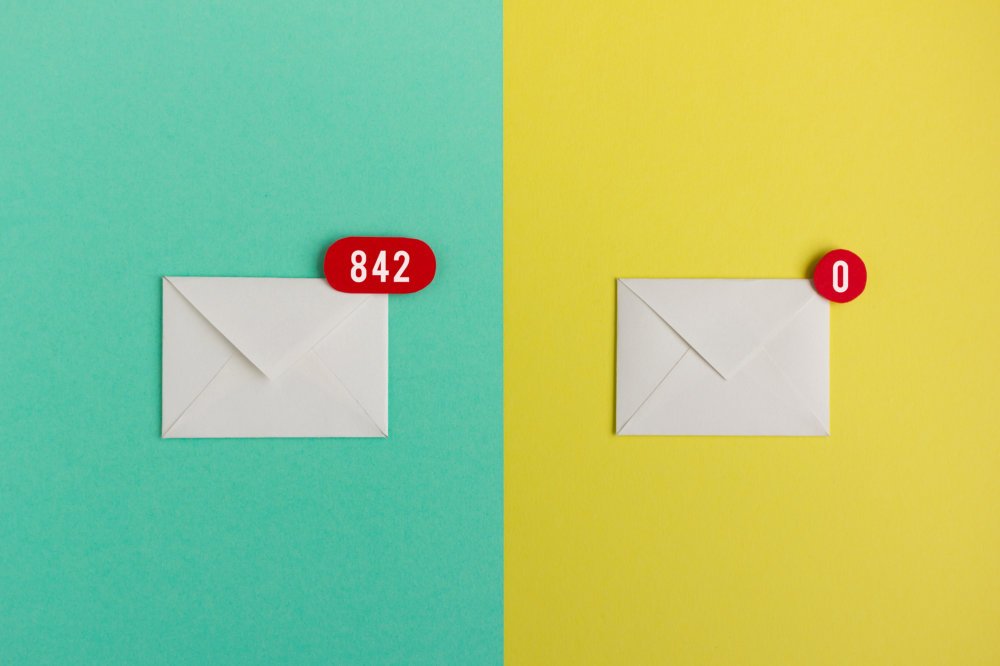Did you already fix your water leak?
Do you ever have the idea that your mailbox is only filling up more and more? Are you the person that still has hundreds if not thousands of unread mails in his inbox? Then it is time to start fixing your water leak.
This post is a cross-post from Patrick’s article on LinkedIn.
Some time ago I saw a colleague that had his mail completely organized, having folders for everything and an inbox that only contained mails that were important at that moment. This was the moment I became jealous and said to myself: “I need this too”.
It was time for me to start organizing my mail. But where to start? Do you start making folders and moving mails in them? Then when would I be done, since the content of my inbox was close from reaching infinity…
Then it struck me that I have seen a resembling issue before in my professional experience as a software engineer; fixing bugs. My experience improving code quality in large software projects is that you don’t know where to start, you (me in particular at that time) don’t know when to stop and by the time you think you’ve come a long way a large batch of fresh bugs is standing in line for processing.
In software development the solution came with the introduction of a recent update of SonarQube introducing the water leak principle. The idea is the following:
Imagine you come home one day to find a puddle of water on the kitchen floor. As you watch, the puddle slowly gets larger.
Do you reach for the mop? Or do you try to find the source and fix it? The choice is obvious, right? You find the source of the leak!
In SonarQube this is achieved by separating existing/old code and newly created code. This allows for imposing high standards on newly created and modified content while permitting code that may have been written decades ago some slack by limiting work to enforcing fixing of the most hazardous issues. So how would this work on your mailbox? In my case I started fixing the water leak by introducing a set of folders that cover most (if not all) of my work activities. Separating projects, corporate communication and automatic notifications by development tooling brought a quick start. Secondly I defined several mail rules to automatically sort (incoming) mails among these folders. Running these rules on my inbox already addressed a lot of low-hanging fruits. The next step would then depend on the amount of mails in your inbox. For my professional mail I went through all remaining mail in a single (time consuming) session. In case of my private mail, which for some reason contains a bit more history, I introduced an “Unsorted” folder. This folder can be cleaned up bit by bit whenever time suits it, no rush. At the moment you reach the mailbox “Zero” moment, this gives a huge feeling of satisfaction. A feeling that returns every time when for example at the end of the day you finish handling the newly received mails of that day. My mailbox currently only contains email that I still have to reply to that day, have to perform some sort of action or have not been sorted yet. It really gives me that well deserved rest at the end of the day, when all mails are gone so I have no more open tasks or actions to think of during the night. I hope this will help you in the way that it did for me.
Want to know more about what we do?
We are your dedicated partner. Reach out to us.